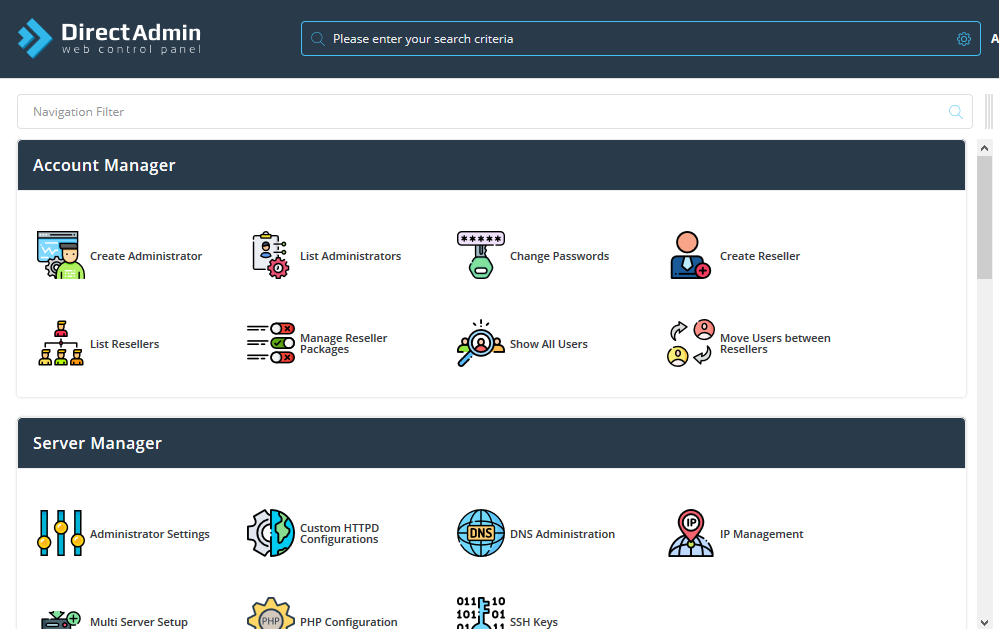Web Hosting Glossary – Important Terms And Jargon Associated With Web Hosting
Here may be a list of web hosting terms and definitions that you simply might encounter in hosting industry. This glossary aims to highlight most of the so called web hosting terminology, and web server vocabulary.
What Is Web Hosting?
Web Hosting, in simple words, is that the activity or business for providing space for storing and access for websites. an internet hosting service provider, also referred to as web host, may be a business that arranges all the specified technologies, services and support needed for an internet site to be accessed over internet
Web hosting may be a place where you’ll store your files and access 24 hrs each day .
Example, Web hosts are companies that gives space on their computer to store your files and provides Internet connectivity in order that other computers can access to the files on your website.
There are differing types of web hosting services. they’re discussed below.
- Shared hosting – (Most common and cost effective hosting solution)
- Virtual Dedicated Server(VPS) –
- Dedicated hosting service
- Managed hosting service
- Reseller web hosting
- Web Server
Websites are stored or “hosted” on special high performance computers called Web Servers.
More Web Hosting Terminology
- Access DatabaseAddon domainApache web server
- ASPAuto responderb2evolution
- BackupBandwidthBlog
- Bounce RateBrowserCGI
- Cloud HostingCloudletControl Panel
- CMScPanelCPU
- Cron JobsDatabaseDatacenter
- DDoS (Distributed Denial of Service)Dedicated serverDedicated IP
- DKIM (DomainKeys Identified Mail)Disk SpaceDomain name
- Domain TransferDomain privacyDIY Site Builder
- Domain AliasesDNS (Domain Name System)Domain Registrar
- DrupalEcommerce HostingEmail
- Email ForwardingFantasticoFirewall
- File PermissionForumFTP (File Transfer Protocol)
- Green HostingGuestbookHTML (Hypertext Markup Language)
- HTTP (Hypertext Transfer Protocol)ICANNIMAP (Internet Message Access Protocol)
- IP addressIISIntranet
- JavaJavaScriptJava Applets
- JoomlaJspLive Chat Support
- LinuxLoad BalancerMailing list
- MalwareManaged hostingMySQL
- MX RecordName ServerOperating System
- osCommerceOversellingParked Domain
- PerlphpMyAdminPHP
- PleskPOP (Post Office Protocol)Reseller hosting
- UptimeUnmanaged hostingShared hosting
- Sitelock BasicSitemapSMTP (Simple Mail Transfer Protocol)
- SoftaculousSpamSpam Filter
- SPF (Sender Policy Framework)SSHSSL (Secure Sockets Layer)
- SSITop-level domainSubdomain
- Video StreamingVirtual Private ServerUnlimited domains
- WebmailWebsite MigrationWindows Hosting
- WHOISWordPressZen Cart
Access Database
Microsoft Office Access, popularly referred to as Access database, may be a management system that allows you to create a database then store data. (Little more technical.. it’s a electronic database management system). Comes with a pleasant interface to make tables(to store data) and views(to combine data among different tables then view it).
You can import data from Excel, tab-delimited text files, Outlook, HTML and from other database systems, to call a couple of . Note: Access supports VBA, a programing language .
Addon domain – Addon domain are the domains/independent websites added under the main domain.
Apache – Apache is a popular, feature-rich, and stable web server that most Hosting providers uses for almost all of its hosting packages.
ASP – ASP(Active Server Pages) is that the Microsoft scripting language, that enable web developers to form their sites dynamic with database driven content.
The code is especially written in VBScript, and it’s produced on the server of the online site rather than the browser of your internet site visitors. The server reads the ASP code then translates it to raw HTML.
This means that the online site owner doesn’t need to worry about the visitor having the proper tools to look at the the online site’s dynamic content.
The only downfall to ASP is that since it’s run from the server, it takes longer for the pages to load because there are more steps involved in translating the code.
Typically sites with ASP are compatible with Windows hosting accounts
Auto Responder – An automated program that acknowledges receipt of an e-mail message, and then sends back a previously prepared email to the sender, letting them know it was received or that certain actions are being taken. Most of you probably already have a basic idea of what this is when you go on vacation and you create an auto response at your work to let everyone that emails you know that you will be away for the next week.
B2evolution – B2evolution is a multi-user, multi-lingual and multi-blog publishing platform. This is an open source blogging platform that is created in PHP and backed by the MySQL database. It is one of the most efficient blog management platforms.
Backup – A backup is a copy of files or data. In the event of data loss or corruption, you can use a backup to restore data. You can configure manual and automatic backups that save your web site files and MySQL databases.
Bandwidth – Bandwidth is that the amount of knowledge transferred to or from your website or server during a given time. In other words bandwidth is that the amount of web traffic a site can facilitate. Suppose your website is hosted on a 2GB/month hosting account and your site contains a 2MB picture. whenever a visitor see that image, you’re using 2MB from your bandwidth and 1000 visitors can view that picture before you exceed the two ,2000MB (2GB) limit. generally , if you’ve got a billboard site or a site that generates tons of traffic, you’ll need tons more bandwidth than someone with a 1 page internet site that gets 10 visitors a month.
Many hosting companies offer “unlimited” bandwidth. But remember that there are physical limitations to bandwidth. sign up the hosting company’s Terms of Service about what “unlimited” really means.
Blog – A blog is a website that is constantly updated by an individual or a group of people / bloggers. One or more authors can publish articles, images, videos and other content in a blog.
Bounce Rate – Bounce rate means the volume of visitors to your website who leave your website in a short span of time or after viewing just one page on the website. A high bounce rate means that people are not finding what they are looking for on your website and they are not interested in browsing your website. A high bounce rate is an alarming sign for the website to make improvements for holding the visitor attention.
Browser – A browser (or “web browser”) is a client application that parses HTML from a web server and displays it as a human-readable page. Mozilla Firefox, Google Chrome, Microsoft Internet Explorer, and Apple Safari are all commonly used web browsers.
CGI- CGI(Common Gateway Interface) is a program that translate data from a web server and then displays that data on a web page or in an email. Many people use CGI’s for guest books and email forms. Some hosts have pre-made CGI scripts that are ready to use and plug into a web site. CGI-BIN The most common name of a directory on a web server in which CGI programs are stored. The “bin” part of “cgi-bin” is a shorthand version of “binary”, because once upon a time, most programs were referred to as “binaries”. In real life, most programs found in cgi-bin directories are text files — scripts that are executed by binaries located elsewhere on the same machine.
Cloud Hosting – Cloud hosting is a cluster of servers that stores the data virtually in the cloud. Cloud hosting has the ability to scale the resources up or down in real time depending on the requirements of your website / application. Cloud servers are perfect for meeting the requirements of extensive software development and business production requirements along with ensuring affordability.
Cloudlet – A cloudlet is a mobility-enhanced and a small-scale cloud datacenter located at the edge of the internet. The main task of a cloudlet is to support the interactive and resource-intensive mobile applications by providing the mobile devices with powerful computing resources along with ensuring low latency. A cloudlet is a state of art technology that extends today’s cloud computing infrastructure. In MilesWeb’s cloud hosting, 1 Cloudlet = 128 MB RAM + 400 MHz CPU .
Control Panel – The control panel is provided by the web hosting companies to manage your web hosting account and your website. A control panel is a web based interface that enables the customers to manage their hosting services through a single interface. A control panel allows you to add email addresses, park domains, install applications, upload files, manage databases etc.
CMS – CMS stands for Content Management System. A content management system is a system that runs in the backend and manages the content. You can easily post content to your website through a CMS and make it look appealing to your website visitors. You can also add a new theme to your website through a CMS and you can keep adding new content at any time. Some popular examples of CMSs include WordPress, Joomla, Drupal etc.
CPU – CPU stands for Central Processing Unit. It is the central processor of the computer where all the calculations are done.
CPanel – CPanel is a web-based control panel that is designed to manage hosting a domain(website) through graphical interface. You can manage e-mail, files, backup, FTP, scripts, web site statistics and more using Cpanel.
Cron Jobs – The Cron Jobs are a tool used to schedule commands to be executed periodically. Cron enables users to schedule jobs /commands to run automatically at a certain time or date. Cron has been recreated several times in its history. Cron runs on Linux Hosting platform and can be set up easily from many popular control panel like cpanel, webmin etc.
Database – A database is a system of storing information. Various types of data is organized and stored in a database and it can be easily accessed, managed and updated. In a database the data is stored in columns, rows and tables thus making it easy to find the relevant information.
Datacenter – A datacenter is a facility that houses the web hosting servers. It is a physical infrastructure that is used for housing computers, servers, networking systems and other components for the company’s IT infrastructure. The web hosting datacenters are based in several locations and you can choose to house your servers in the location near you.
DDoS – A DDoS (Distributed Denial of Service) attack occurs when multiple computers flood a target system with network traffic. Depending on the target system’s configuration, it may be unable to handle the increased traffic, and site performance may suffer.
Dedicated hosting – Dedicated hosting A type of Internet hosting where the client gets his or her own Web server(not sharing with any one) and gains full control over it (root access for Linux/administrator access for Windows).
Disk Space – Disk Space is the amount of space on the server allocated to an account or domain name.It is measured in KB, MB or GB.
1KB = 1024 bytes.
1MB = 1024KB (Kilobytes)
1GB = 1024MB (Megabytes)
Dedicated IP – Dedicated IP address is a unique number consisting of 4 parts separated by dots, e.g. 216.121.19.83. Every domain name has an IP address assigned to it. Some hosting provides one single IP address to hundreds of websites sharing one server.
A dedicated IP is a unique Internet address dedicated exclusively to a single hosting account. If you have a business oriented website and you need to install SSL certificate for your website then will need a dedicated IP address for your site. From SEO point of view it is good to have Dedicated IP address. Sites with a dedicated IP address do better in the search engine results than those utilizing shared IPs. Dedicated IP Address Always Better for Email Marketing. Another drawback of shared IP address is that if someone sharing your IP happens to get in trouble for spamming or scamming, your IP can get banned or blacklisted too.
DKIM – DKIM (DomainKeys Identified Mail) is a method for verifying that an incoming e-mail message is actually from the stated sender, and that the message has not been altered during transit. When DKIM is enabled, the sender digitally signs a message using a private key. The recipient uses DNS to retrieve the sender’s public key and verifies the message’s signature. If the signature is invalid, then the message is assumed to be forged and therefore spam.
DNS – DNS (Domain Name System) is the service that translates human-readable domain names (such as example.com) into numerical IP addresses that computers can understand (such as 93.144.216.111). When you buy a domain name, either you or the hosting company creates a DNS record that associates the domain name with a numerical IP address.
Domain Aliases – This is a domain name that point to some other domain. Through domain aliases, users can access the same website with many different web addresses. Many organizations create domain aliases by registering many similar domain name that resemble with their main domain name and point them to the same website.
Domain Registrar – Domain registrar is the entity that registers your domain name. When you purchase a domain name, you will have to follow the process of registering your domain name in order to link it with your IP address.
Domain privacy – Currently when you register a domain, you need to provide your mailing address, phone number,e-mail address ect. and this is publicly available through the “WHOIS” directories. Domain Privacy keeps the registrant’s contact information confidential from the Whois directory online. This service prevents spammers, direct marketers, identity thieves, or other attackers from stealing your personal information.
Domain Transfer – A Domain Transfer moves the domain from one registrar to another.
DIY Site Builder – DIY Website design refers to a web hosting service where a business owner can create his website without having any web design or technical skills. This kind of do it yourself or DIY service is a boon to site owners because the hosting service lets them create a professional web site very quickly and easily. Good design templates are provided to the site owner and site owner can setup a website without worrying much about programming issues or technical issues.
Drupal – Drupal is a free and open source content management system based on PHP. It needs to be customized and then you can publish content to your website along with media files. Drupal is easy to use and it can be used by individuals or groups. Drupal incorporates a content management platform along with a development framework.
Ecommerce Hosting – Ecommerce hosting enables you to set up your online store within a short span of time. Ecommerce hosting includes optimized web servers for managing the online store and ecommerce installation and migration.
Email – Email (Electronic Mail) is the process of sending messages that can include text, images and video files from one person to another via computer. E-mail can also be sent automatically to a large number of addresses ( Called Mailing List ).
Email Forwarding – Email forwarding is the operation of redirecting email from one email address to another email address. Email forwarding can also redirect mail going to one address and send it to one or several other addresses. Vice versa, email items going to several different addresses can converge via forwarding to end up in a single address in-box.
Fantastico – Fantastico is a script library that automates the installation of free scripts and web applications. Most popular Open Source applications like Blogs, Classifieds, Portals/CMS, Customer Suppor, Discussion Boards, FAQ, Image Galleries, Mailing List, Polls and Surveys, Project Management, Site Builders, Wiki etc. can be auto installed using Fantastico. With Fantastico the installation procedure can be performed without the need of creating tables in a database, install software, adjust permissions, and modify web server configuration files and other tasks usually associated with installations.
Firewall – A firewall is a software used by web hosting companies to protect web servers from attacks or unauthorized access. It is very similar to a person’s computer having a “personal” firewall to protect itself from adware/virus/malware. This firewall is at server level to protect the server from external attacks or attempts to bring the server down. The firewall thus protects the server and also the websites hosted under that server. A firewall software is absolutely must for a web hosting company.
File Permission – File permissions are the access levels set for certain users or groups. File permissions might include complete access to a file, access to file editing or read-only permission etc.
Forum – A forum is an online community or an online bulletin board. You can usually add a forum to your website through your control panel and you can customize it according to your requirements.
FTP – File Transfer Protocol (FTP) This is the process of transferring files to a web site’s server. For example: If John Doe were to create his web site on his local computer at home, he would need a way to get that web site to the actual server that hosts his site so that the public can see it. There are many programs he can use to do this.
Green Hosting – Green hosting is an Eco-friendly hosting service that incorporates the green technologies for providing hosting services. Green hosting comprises of environment friendly materials and it works towards reducing emissions and optimizes the use of resources.
Guestbook – If you would like your customers to leave comments and reviews on your website, then you can add a specific web page for that known as a guestbook. A guestbook is a web page that collects information like customer name and reviews.
HTML – HTML (HyperText Markup Language) is a simple markup language used in writing website documents. It provides a means to create structured documents such as headings, paragraphs, lists etc as well as for links, quotes, and other items. It allows images and objects to be embedded and can be used to create interactive forms.
HTTP – HTTP (Hypertext Transfer Protocol) is the protocol used to transfer hypermedia (text, images, video, and more) across the internet. It is the basis for the World Wide Web (WWW), an interconnected collection of hypertext documents.
IIS – IIS is an informational web server created by Microsoft used for Windows operating systems. Some site building programs are only compatible with specific IIS versions. It is the world’s second most popular web server in terms of overall websites behind the industry leader Apache HTTP Server. The services provided currently include FTP, FTPS, SMTP, NNTP, and HTTP/HTTPS.
IMAP – The IMAP (Internet Message Access Protocol) is an Internet protocol that allows an e-mail client to access e-mail on a remote mail server. POP3 is another internet standard protocols for e-mail retrieval.
The difference between POP3 / IMAP
POP3 will download all the messages to your computer while IMAP leaves a copy on the server until the user explicitly deletes them.
ICANN – This organization brings together the unique identification factors assigned for all computers worldwide so that each computer can communicate with the others. ICANN also administers the distribution of internet naming resources and it undertakes certain responsibilities related to the DNS management.
Intranet – An intranet is a private computer network, usually implemented by a large organization or big corporate companies, to securely share it’s data among it’s emoloyees. Intranets usually implements a firewall, to proteh the intranet from unauthorized access(people who are outside the network or for people who do not work for the organization).
IP address – An IP address is a unique number (for example, 93.144.216.111) assigned to a device on a network. A domain name is a human-readable label (such as sample-domin.com) that points to the actual numeric IP address that computers can understand.
JAVA – Java is a programming language released as a core component of Sun Microsystems’ Java platform. The language formed by much of its syntax from C and C++ but has a simpler object model and fewer low-level facilities. Java applications are typically compiled to bytecode (class file) that can run on any Java Virtual Machine (JVM) regardless of computer architecture.
Java Applets – Java Applets are the programs created with the Java programming language and they can be included in the HTML page in the same way as the images are included.
JavaScript – JavaScript is a client-side scripting language that enables developers to add dynamic content to a web site. Because it is a client-side technology, it runs in the user’s web browser, not on the web server. Most web sites use at least some JavaScript.
JSP – Java Server Pages (JSP) is a technology that lets you mix regular, static HTML with dynamically-generated HTML.
Joomla – Joomla is a free, open source content management system written in the PHP programming language and uses the MySQL database system to store information.
Linux – Linux is a free open-source operating system based on Unix.
Managed hosting – Managed hosting A type of Internet hosting where the customer gets his or her own Web server but is not allowed full control over it (root access for Linux/administrator access for Windows).This is like a dedicated server with full technical support, setup, maintenance and monitoring services from your hosting company.
Name Server – Name server, also called a host, is the server that will hold a list of all the IP addresses within its network. A name server is similar to a phone book. It is a directory that tells the Internet where to find your web site and where to deliver your email ect. In other words, it is a computer that has both the software and the data needed to resolve domain names to Internet Protocol (IP) numbers. Most name servers have names like NS1.yourhostname.com.After registering your domain, you need to set up NameServer from your hosting company to activate your domain name.
When the visitor enters your domain name in the Internet browser, the browser searches the nameservers about the location of the server to find out where your website is located. A name server translates domain names into IP addresses and opens your web page. This makes it possible for a user to access a website by typing in the domain name instead of the website’s actual IP address.
Live Chat Support – A live chat support is a customer service feature through which you can chat with the customer service representatives of the web hosting company at specified time or round the clock.
Load Balancer – A load balancer is a system that distributes the network resources or application traffic across the servers. Load balancers are utilized for increasing the capacity and reliability of the applications. The incoming network traffic is perfectly distributed by the load balancer across a group of backend servers or server pool.
Mailing list – Mailing list A mailing list enables you to send an e-mail message to multiple recipients at once. Mailing lists are commonly used to send announcements or to hold online discussions.
Malware – Malware is a harmful software that aims at damaging or disabling your website, computer or network.
MX Record – MX record stands for Mail Exchange Record. This record signifies the mail server that is entitled to receive the email messages for a domain. MX record is stored within the DNS system.
MySQL – MySQL is a popular database system. It is often used in conjunction with PHP to build a wide variety of web applications, from WordPress to shopping carts.
Operating System – Operating System or OS is the platform that supports your website functions. The choice of operating system is based on some specific features. In web hosting one can choose from Linux and Windows operating system for the web hosting package.
osCommerce – osCommerce is an ecommerce and online store management platform. osCommerce is open source and free and it is available under General Public License.
Overselling – Like the name suggests, overselling is selling more web hosting space than the web hosting company can actually deliver.
Perl – Perl stands for Practical Extraction Reporting Language. This is the most popular programming language used by the web developers.
Parked Domain – Parked Domain A separate domain that points to your existing account. Often people purchase the .com and .net versions of their domain. If you use either one the same information will be displayed
PHP – PHP is a free and open source scripting language that enables you to generate dynamic content by embedding code directly into the HTML of a web page.
PhpMyAdmin- PhpMyAdmin is an open source platform created in the PHP language that handles the administration of MySQL over the internet. phpMyAdmin can execute various tasks like creating databases, modifying or deleting databases, fields, tables or rows, executing SQL queries and it also manages users and user permissions.
Plesk – Plesk is an efficient control panel that is offered for both Windows and Linux hosting services. Plesk enables you to easily manage your web hosting account including applications, files, emails etc.
POP3 – POP stands for Post Office Protocol. This is a protocol used to retrieve e-mail from a mail server. Most e-mail applications use the POP protocol. The newest and most widely used version of POP email is POP3 email. IMAP is another internet standard protocols for e-mail retrieval. You will see the term POP3 / IMAP in most of the web hosting plans available today.
The difference between POP3 / IMAP
POP3 will download all the messages to your computer while IMAP leaves a copy on the server until the user explicitly deletes them.
Reseller Hosting – Reseller hosting basically lets you establish your own branding (aka private labelling) of web hosting so that you can sell web hosting packages to customers. In reality, you will be either renting a part or an entire dedicated server from a major web hosting company. This major hosting company provides you infrastructure, hardware and also importantly the ability for you to setup billing, disk space, bandwidth for each of your customers.
Also you do not need top notch technical skills to be a reseller. For your customers, you provide direct support. But at same time you do have technical help and support from your parent hosting company (from whom you purchased the reseller hosting package). Hosting related technical issues can be resolved with help of support from this parent company.
Reseller hosting is very lucrative and there are many successsful hosting companies out there, who in reality are successful resellers. Many entrepreneurs choose to start a branded company this way. Reseller hosting packages so cheap, it is very easy to setup a reseller hosting package overnight, literally!
Also web design agencies or web developers who have many customers under them opt to buy a reseller hosting account, as this lets them create hosting packages and billing setup for their customers.
What is Shared Hosting?
A shared web hosting service is a web hosting service where many websites share single web server. Each site has its own section/place on the server to keep it separate from other sites.
In shared hosting, the hosting company will manage servers, install server software, do security updates & technical support etc. This is most cost effective hosting method and for majority of users a Shared hosting service would suffice.
Pros:
- Cost effective hosting solution. Since server is shared, cost per user comes down
- For a newbie to web hosting, this is the best option to get started. You can setup a basic website using shared hosting.
- Shared hosting customers need not bother about server upgrades and server maintenance. These routine tasks are done by server administrators who work for the hosting company.
Cons:
- Since web server is shared, if one site in that shared web server is consuming lot of memory or other resources, performance of other sites also can be affected.
- You may have limited disk space and bandwidth.
- While you can install many common and popular web applications easily (e.g – WordPress, Joomla etc), you cannot install any software you wish. Since it is a shared server, if your hosting company thinks that a web application or software can be dangerous to it’s shared hosting environment, it may not let you install that software. Also, you don’t have admin access to the server, as in the case of a dedicated server.
- That said, for most of common users who need a simple basic website or a wordpress blog or even a shopping cart system with database features or for a web developer who needs good developer -rich features, a shared hosting account is more than enough.
- This is most common type of hosting account and is the most sold hosting type.
SFTP – SFTP stands for Secure File Transfer Protocol. SFTP is a separate file transfer protocol that is executed with SSH and works over a secure connection.
SSH – SSH is a network protocol that allows two computers to communicate together through a secure channel.
SSL (Secure Sockets Layer)
The SSL or Secure Sockets Layer is an encryption layer that encodes information that is exchanged between a client and a server.
SSL uses two keys − a public key known to everyone to encrypt data and a private or secret key known only to the recipient of the message to decrypt data.
An SSL certificate (a file installed on the web server) allows you to apply SSL encryption technology to your site.
When an internet user submit sensitive information like identity information, credit card numbers, or confidential records, the SSL certificate turns that information into random letters, numbers and symbols and send it over the internet along with a key to decode the message.
Only the program or server that has the proper key can turn the useless information back into usable payment information.
Why your ecommerce Web site needs SSL?
Each SSL Certificate contains unique, authenticated information about the certificate owner and Certificate Authority verifies the identity of the certificate owner when it is issued.
SSL technology protects your Web site and makes it easy for your Web site visitors to trust you when dealing with confidential information such as credit card or Social Security numbers etc.
To get started, read this ==> 5+ Professional SSL Certificate Providers to make your site secure and earn trust from users
Sitelock – Sitelock ensures complete website security. It performs monthly malware scans, guards your website against hacking attacks and identifies thefts. Sitelock provides website trust seals and does daily security scanning of website pages.
Sitemap – A sitemap displays the list of all the pages of the website that are accessible to the crawlers and to the visitors.
SMTP – SMTP or Simple Mail Transport Protocol is is an Internet standard for Email transmission across Internet Protocol networks. Some clients and servers typically only use SMTP for sending messages to a mail server & POP / IMAP to access their mail box while some other agents use SMTP to send and receive mail messages.
SPAM – SPAM An inappropriate attempt to use a mailing list , or USENET or other networked communications facility as if it was a broadcast medium (which it is not) by sending the same message to a large number of people who didn’t ask for it.
Spam filter is an email filter that is used for identifying the spam emails.
SSI – Server Side Includes (SSI) are commands that can be included in web pages that are processed by the web server when a user requests a file. The command takes the form . A common use for SSI commands is to insert a universal menu into all of the pages of the web site so that the menu only has to be changed once and inserted with SSI instead of changing the menu on every page.
Subdomain – A subdomain is a domain that is part of your main domain. For example:My main domain is findbestwebhosting.com and I install a forum in a directory called findbestwebhosting.com/forum/. Now I can access my forum as either findbestwebhosting.com/forum/ OR I can add a sub-domain “forum” from my Control Panel and access the site forum.findbestwebhosting.com
Uptime
Uptime is the term used to measure how long a server or service has been “up” and operational.
Virtual Private Server(VPS)/Virtual Dedicated Server – A Virtual Private Server (VPS) is a method of partitioning a single dedicated server into multiple virtual server machines .The VPS server can run its own full-fledged operating system and operate as an independent server. Each virtual server can be independently rebooted. Learn more.
Unlimited domains – Unlimited domains means you can create an unlimited number of hosting accounts/domains under one hosting account.ie. you can host unlimited sites on 1 single hosting.
Unmanaged hosting – Unmanaged hosting (or “semi-managed” hosting) is a type of web hosting where you handle all configuration changes, software upgrades, and other system administration tasks for the server. Unmanaged hosting packages may not include cPanel (though you can install it yourself). If you do not feel comfortable administering an entire server, managed hosting is a good choice.
Softaculous – The Softaculous is an Auto Installer included with cPanel Hosting packages. Softaculous enables you to install many popular web applications, such as WordPress and Drupal, with just a few clicks.
SPF – SPF (Sender Policy Framework) helps prevent spammers from forging messages that impersonate users from another domain. SPF uses DNS records that specify the mail servers and IP addresses on a domain that are authorized to send e-mail messages.
Top-level domain – The top-level domain is the right-most portion of a domain name. For example, in the domain name example.com, .com is the top-level domain. Other examples of top-level domains are .org, .net, .gov, and .edu, and there are many others.
Video Streaming – Video Streaming means the video is sent in a continuous stream of data and is played as it arrives. The Web user does not have to wait to download a file to play it. With streaming, the client browser or plug-in can start displaying the multimedia data before the entire file has been transmitted. There are two main methods of streaming video: Streaming servers and HTTP streaming.
Virtual Dedicated Server – A virtual private server is a physical server that is virtually partitioned. Every virtual private server has dedicated resources. VPS server is equivalent to a dedicated server and is available at an affordable cost. VPS hosting is Linux based and Windows based, you can also opt for managed or un-managed VPS hosting services.
Webmail – Webmail (or Web-based e-mail) is an e-mail service allowing users to send and receive e-mails via their website. Webmail can be accessed via a web browser, as opposed to through a desktop e-mail client (such as Microsoft Outlook, Pegasus Mail, Mozilla’s Thunderbird, or Apple Inc.’s Mail).
Website migration – Website migration is the process of transferring a website from one web hosting company to the other.
Windows hosting – Windows hosting refers to Web hosting on a Microsoft Windows Server platform, which allows web pages to be hosted using classic ASP and/or ASP.NET platform. Windows hosting typically involves using a Windows Web server like Windows 2016 or Windows 2019 servers.
Also Microsoft flagship products like SQL Server (which may be part of a windows server or may be installed in a seperate web server) are usually part of a windows hosting package.
WHOIS – WHOIS In simple words, it tells you more details of a domain name. Who owns a domain name, owner’s registration details, email, physical address etc.
WHOIS is a central database used to determine the domains and IP registrations and lists the owner contact email, phone number and address.
Note that if owner used a private registration, then only the registrar’s address and contact information will only be displayed.
WordPress – WordPress is the most popular blogging software. This open source software is free and it is great for customization work. Most web hosts provide one click installation of wordpress.
Zen Cart – Zen cart is a PHP based online store management platform that utilizes the MySQL database and HTML components. Zen Cart supports various languages and currencies for managing the online store effectively.